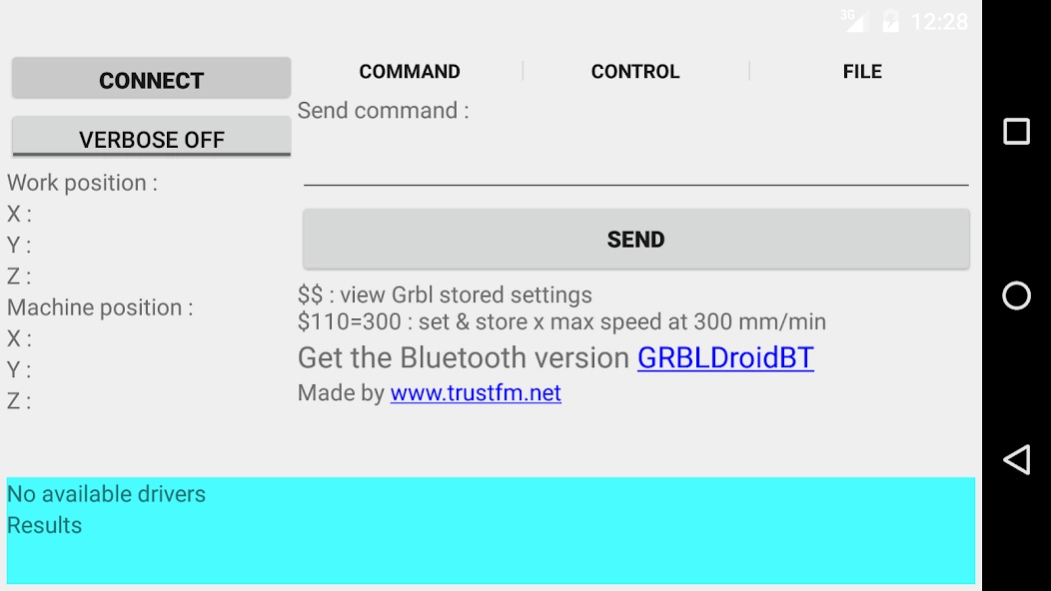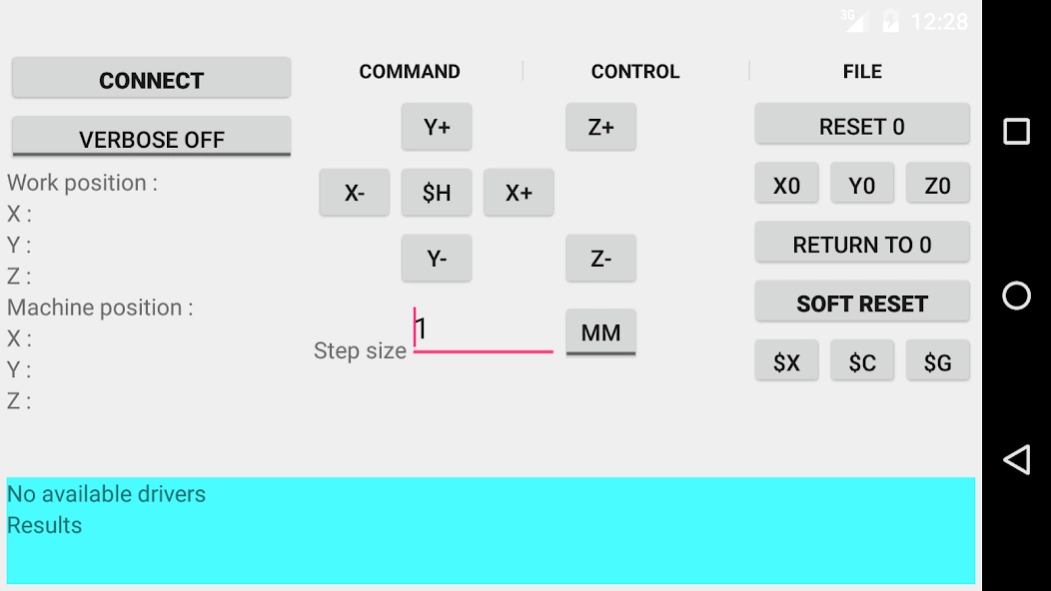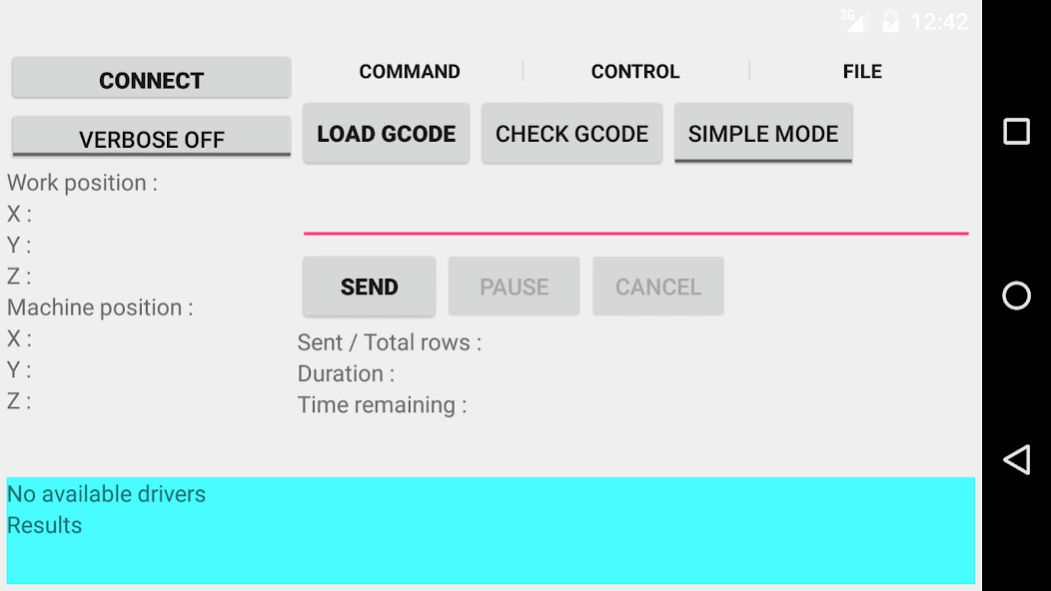GRBLDroid-USB 1.8
Paid Version
Publisher Description
GRBLDroid-USB - GRBLDroid-USB is a Standalone CNC Controller for android.
Pilot your CNC machine using the GRBL firmware and this android app.
You need an OTG USB cable in order to connect your android device with arduino.
Uses *.gcode files ONLY (ex: TEST.gcode)
Please read the online documentation :
http://www.trustfm.net/software/mobile/GRBLDroid.php?page=Documentation
1) GRBLDroid-USB will work only with GRBL 0.9 versions
2) GRBLDroid-USB supports simple and advanced file mode.
I have followed the official instructions from here :
https://github.com/grbl/grbl/wiki/Interfacing-with-Grbl
The simple mode is as described here :
Streaming Protocol: Simple Send-Response [Recommended for Grbl v0.9+]
And the advanced mode is as described here :
Streaming Protocol: Character-Counting [Recommended with Reservations]
3) GRBLDroid-USB checks if the commands are 80 lines long (including the last enter char)
4) It is recommended to purchase a dedicated tablet for this job with a DC IN 5V jack.
With this jack you can always recharge the tablet and at the same time it will stay connected on your CNC machine via micro USB OTG cable.
5)GRBLDroid-USB works for :
FTDI FT232R UART
FTDI FT231X
Arduino
Teensyduino
CP210x UART Bridge
Prolific PL2303
Qinheng CH340
Official web page: http://www.trustfm.net/software/mobile/GRBLDroid.php
Online documentation: http://www.trustfm.net/software/mobile/GRBLDroid.php?page=Documentation
About GRBLDroid-USB
GRBLDroid-USB is a paid app for Android published in the Office Suites & Tools list of apps, part of Business.
The company that develops GRBLDroid-USB is TrustFm. The latest version released by its developer is 1.8. This app was rated by 1 users of our site and has an average rating of 1.5.
To install GRBLDroid-USB on your Android device, just click the green Continue To App button above to start the installation process. The app is listed on our website since 2016-06-21 and was downloaded 916 times. We have already checked if the download link is safe, however for your own protection we recommend that you scan the downloaded app with your antivirus. Your antivirus may detect the GRBLDroid-USB as malware as malware if the download link to net.trustfm.android.grbldroidusb is broken.
How to install GRBLDroid-USB on your Android device:
- Click on the Continue To App button on our website. This will redirect you to Google Play.
- Once the GRBLDroid-USB is shown in the Google Play listing of your Android device, you can start its download and installation. Tap on the Install button located below the search bar and to the right of the app icon.
- A pop-up window with the permissions required by GRBLDroid-USB will be shown. Click on Accept to continue the process.
- GRBLDroid-USB will be downloaded onto your device, displaying a progress. Once the download completes, the installation will start and you'll get a notification after the installation is finished.